
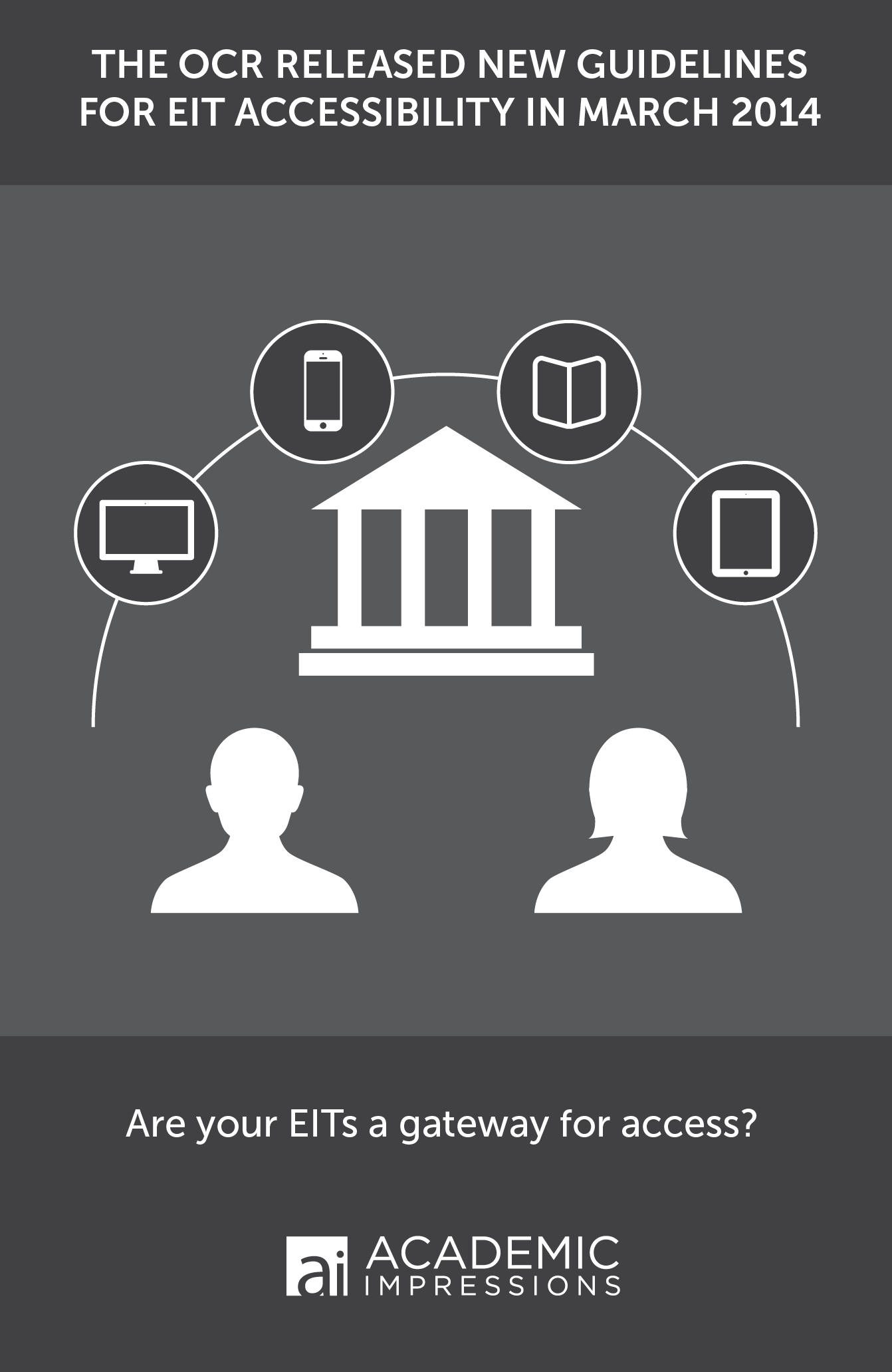
Many institutions are not fully aware of the compliance expectations for their electronic and information technology (EIT) and often fail to meet accessibility requirements which can result in costly lawsuits and pesky OCR audits. EIT compliance is complex, yet manageable, and institutions have a duty to comply with the most recent OCR guidelines laid out in March 2014.
To help your institution enhance compliance efforts within a reasonable timeframe, we interviewed an expert on disability compliance — L. Scott Lissner, ADA coordinator at The Ohio State University and past president of AHEAD, the Association on Higher Education and Disability.
Why EIT Compliance Must Be a Priority This Year
Lisa LaPoint: What are the common misperceptions about EIT compliance?
Scott Lissner: There are four that are especially common.
First, it is NOT just about classes.
Discussions of EIT typically focus on web-based course delivery, etexts and virtual labs, but guidance and case law point to much more.
A lot of other processes and documents must meet accessibility standards:
- Registration
- Campus calendars
- Housing forms
- Admissions pages
As well as virtual tools of the workplace, such as:
- Leave requests
- Purchasing forms
- Online staff development
Developing standards will ensure access for students, faculty, staff, alumni, donors, and the general public who participate in your programs and activities.
It is NOT just about software.
To ensure that your web-based instruction and communications are accessible, you have to think beyond software. Assessment of your virtual environment and building a strategic plan for accessibility is critical.
The most accessible systems can still host inaccessible content.
It is NOT just a disability services issue.
EIT is pervasive on campus today, and one office cannot do it all. From the CIO to faculty posting web pages, from the student union to human resources, everyone has a role to play in managing digital content, purchasing software, or subscribing to third party services.
It IS good business.
Avoiding complaints through best practices is always good business but full accessibility provides much more; full accessibility:
- Improves cross platform performance and analytics
- Allows course content, including video, to be searchable
- Provides for innovative approaches to content and enhances diversity.
Lisa LaPoint: Thank you, Scott!

